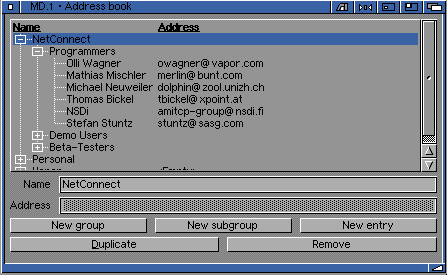| New Group adds a new group name to the listview. This group will contain your addresses for a particular topic. ie. create a group called "friends" and you could put all your friends email addresses into this group, separating them from others. | New Entry allows you to add an email address into the "address book". If you have created a group the new entry would go into this group. |
|
|
|
| The Duplicate button makes a copy of an address, while the Remove button removes it completely. | New Subgroup allows to create another group within a main group. If you had a group called "business" you could create a sub-group called "contacts" another called "suppliers" etc etc. |